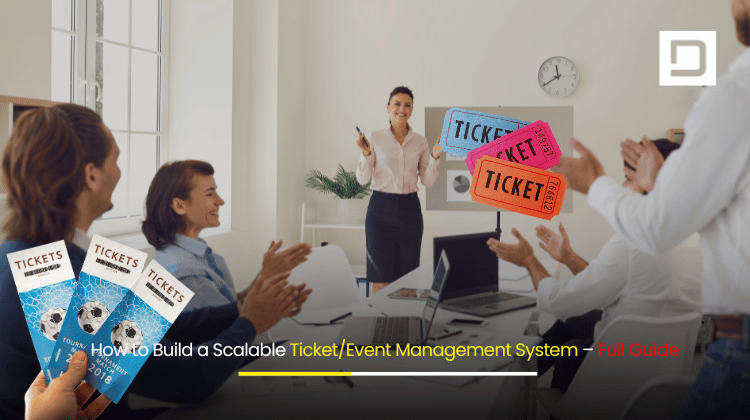How to Build a Scalable Ticket/Event Management System – Full Guide
In today’s digital-first world, managing tickets and events has evolved far beyond paper stubs and spreadsheets. Whether you’re organizing concerts, conferences, expos, sports events, or virtual summits, having a scalable ticket/event management system is essential for seamless user experience and operational efficiency.
At Depex Technologies, we specialize in building robust and scalable systems tailored for event organizers, promoters, and businesses of all sizes. This full guide will take you through the entire process of building a powerful, scalable ticket and event management system—designed to handle everything from registrations to real-time analytics.
Why Scalability Matters
A scalable event management platform ensures that your system can handle increased load—whether you’re selling 100 tickets or 1 million. It also:
- Prevents website crashes during peak traffic
- Supports multi-location events and hybrid formats
- Enables seamless integration with other platforms (like payment gateways or CRMs)
- Offers smooth performance on both web and mobile platforms
Scalability = future-proofing your event business.
Key Features of a Ticket/Event Management System
A scalable system isn’t just about load balancing and architecture. It’s about features that empower event organizers and engage attendees. Your system should have the following:
1. Event Creation & Customization
- Create single or recurring events
- Add event images, details, location maps, and speaker profiles
- Customize registration forms for different events
2. Real-Time Seat Booking
- Live seat availability view
- Seat map integration for venues
- Automated updates to avoid overbooking
3. Multi-Tier Ticketing
- Support for early bird, VIP, student discounts
- Group ticketing options
- Time-sensitive ticket pricing
4. Secure Payment Integration
- Support for major gateways (Stripe, PayPal, Razorpay, etc.)
- Invoice generation
- Refund and cancellation policies
5. Mobile Compatibility
- Fully responsive UI
- Progressive Web App (PWA) or native mobile app
- QR code scanning for ticket validation
6. User Profiles & Dashboards
- Admin dashboard for analytics
- Attendee panel to manage their bookings
- Real-time sales reports
7. Marketing Tools
- Email/SMS automation
- Promo code management
- Affiliate/referral systems
8. Check-in & Access Control
- QR/barcode-based entry
- Offline mode for on-spot check-ins
- Integrations with turnstiles or access control hardware
Step-by-Step Guide to Building the System
Step 1: Define the Requirements
Start by understanding your audience and event types. Whether it’s a live concert, a tech summit, or a yoga retreat—each will require different workflows and features.
Step 2: Plan the Architecture
Create a microservice or modular architecture to support scaling. Use APIs to make each component independently upgradable.
Step 3: Wireframes and UI/UX Design
Use Figma or Adobe XD to create wireframes and mockups. Focus on:
- Intuitive navigation
- Mobile-first design
- Minimal booking steps
Step 4: Backend Development
Develop a robust backend with:
- RESTful or GraphQL APIs
- Load-balanced servers
- Scalable databases like PostgreSQL or MongoDB
Step 5: Frontend Development
Use modern JS frameworks like:
Step 6: Payment & Notification Integration
Plug in payment systems and set up webhook-based notifications for real-time updates (email, SMS, in-app).
Step 7: Admin Dashboard and Analytics
Build an admin panel to control:
- Event management
- Ticket sales tracking
- User activity and behavior
Step 8: Testing & Launch
Conduct thorough unit, integration, and load testing. Use tools like Postman, Selenium, and JMeter before launch.
Tech Stack Recommendations
Here’s what we recommend for a modern, scalable solution:
| Layer | Technologies |
|---|---|
| Frontend (Web) | React.js, Next.js |
| Mobile App | React Native, Flutter |
| Backend | Node.js, Laravel, Django |
| Database | PostgreSQL, MongoDB |
| Hosting | AWS, Google Cloud, DigitalOcean |
| CI/CD | GitHub Actions, Jenkins |
| Payment Gateway | Stripe, PayPal, Razorpay |
| Notification | Twilio, Firebase, SendGrid |
Security, Compliance, and Performance
Security is non-negotiable. Your system should be compliant with:
- GDPR for user data protection
- PCI-DSS for secure payments
- HTTPS/SSL encryption
- Rate limiting and DDOS protection
Performance optimizations include:
- Caching with Redis
- CDN usage for media
- Lazy loading and code splitting
Testing & QA Best Practices
Don’t skip testing. Ensure:
- Cross-browser compatibility
- Mobile responsiveness
- Load testing for peak hours
- Functional testing for payment and booking flows
Use automation where possible for regression testing.
Maintenance & Future Updates
Once launched, your platform needs regular updates:
- Bug fixes
- New feature rollouts
- Version upgrades
- Third-party library patches
At Depex Technologies, we provide continuous support, maintenance, and performance monitoring so your event management system evolves with time and market trends.
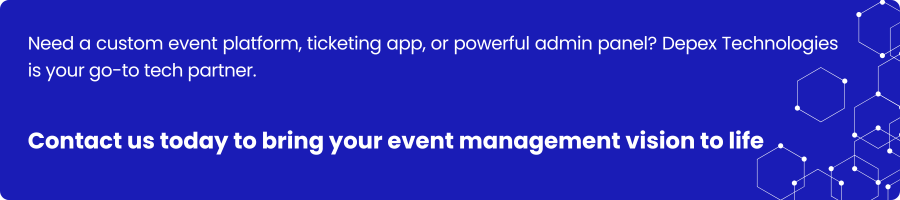
Conclusion – Why Choose Depex Technologies
Building a scalable ticket/event management system is a strategic investment that directly impacts your revenue, customer satisfaction, and brand reputation.
Whether you’re looking for a custom-built event platform, a mobile-first ticketing app, or a robust admin panel with analytics, Depex Technologies is your ideal technology partner.
With our deep domain expertise, dedicated development teams, and proven success in building scalable systems, we help businesses like yours thrive in the digital age.
Get in touch with us today to discuss your project. Let Depex Technologies bring your event management vision to life.