Virtual Classroom Software Features that Boost Engagement
If your organisation wants higher student participation and better learning outcomes, the right virtual classroom software matters more than any other technology choice. The most successful platforms combine an interactive whiteboard online, breakout rooms, auto attendance tracking, the ability to record sessions, and live polls class features into one seamless teaching experience. These tools are not gimmicks. When they work together, they transform passive screen time into active learning time. This guide explains how each feature boosts engagement, how to design for real classrooms, and how Depex Technologies helps teams ship a reliable, scalable solution that is easy to discover in AI-first search and traditional search engines. We keep the language clear, the structure logical, and the implementation details practical so you can move from concept to deployment with confidence.
Why engagement is the new baseline for online learning
Engagement is not a buzzword. It is the primary predictor of retention, satisfaction, and learning outcomes. The challenge in remote or hybrid formats is attention fragmentation. Learners switch tabs, notifications compete for focus, and instructors struggle to read the room. Engagement features solve this by making interaction effortless and visible. When learners draw on a board, speak in a small group, vote in a poll, or react to a prompt, they shift from passive listeners to active contributors. The virtuous cycle is simple. Higher engagement leads to better data. Better data leads to targeted instruction and measurable improvement.
The interactive whiteboard online: your shared thinking canvas
A powerful interactive whiteboard online is more than a place to sketch. It is a shared cognitive space that makes thinking visible. In a physical classroom, the board anchors attention. Online, it does the same thing, but with richer functionality.
A strong whiteboard lets instructors and students co-create in real time. It supports freehand drawing, shape tools, sticky notes, images, PDFs, and code snippets where relevant. It should handle infinite canvas panning and zooming so lesson flow is never constrained by space. Layer management and object locking keep diagrams readable. Cursor presence indicators show who is engaging, and colour-coded contributions make it easy to attribute ideas without calling anyone out.
The best implementations treat the whiteboard as a first-class learning object. That means you can template it, save it, export it, and reopen it in later classes. It also means the board integrates with lesson plans, assessments, and analytics, rather than living as a detached widget. When integrated well, the whiteboard becomes a narrative tool. Instructors reveal steps progressively, hide spoilers until it is time to discuss them, and use frames to move learners through the content.
Accessibility is essential. Keyboard shortcuts, screen reader support for text objects, and high-contrast themes make the whiteboard inclusive. Latency matters. A whiteboard that lags breaks concentration. Optimised network protocols, selective layer syncing, and client-side caching preserve the feeling of immediacy even on modest connections.
From an engagement perspective, the rule is simple: every slide that would have been a lecture should become an activity. Replace long explanations with simple prompts. Ask learners to place a sticky note with their prediction. Invite them to trace a path, label a diagram, or highlight evidence in a text. The act of marking the board is a small but powerful commitment that holds attention and generates data you can use.
Breakout rooms: where participation becomes personal
Breakout rooms solve a fundamental online learning problem. Large groups create pressure to stay quiet. Small groups create space to speak. When you shift from a 60-person lecture to five rooms of 12, you multiply opportunities to contribute and restore the social cues that drive participation.
Great breakout design starts with purpose. Do not send learners into breakouts without clear tasks, time limits, and defined roles. Set outcomes in advance, then choose the right collaboration surface for each group: an interactive whiteboard in every room, a shared doc, a code sandbox, or a canvas that feeds back to the main session. Make the countdown visible, and periodically broadcast time checks and brief hints. Provide a simple way for participants to call the instructor, and keep the ability to enter any room at any time.
Dynamic room management improves equity and flow. The platform should support automatic grouping, manual overrides, pre-assignment by roster, language pairing, and skill-based distribution. It should allow quick reshuffles without disrupting audio and video. Recording options should be flexible. Sometimes you record only the plenary, sometimes you need one room for auditing, sometimes none to protect privacy. Permissions must be transparent to participants to maintain trust.
The most effective breakout tasks are short, specific, and require collaboration, not just parallel work. Think of five-minute debates, two-minute think-pair-share cycles, rapid design sprints, or co-annotation tasks on the whiteboard. After reconvening, you want fast reporting. Configurable templates let each room drop a summary on a slide. Rotating spokespersons ensure that talk time is shared. Over time, the platform can surface which formats drive the most contributions and which groups need support.
Auto attendance tracking: accuracy without friction
Manual roll call wastes time and invites error. Auto attendance tracking collects presence and participation data without interrupting instruction. A high-quality attendance system does more than log join and leave events. It validates identity with secure sign-in, reconciles duplicate devices, tracks per-minute presence, and flags suspicious patterns such as repeated short joins or name changes.
Attendance becomes more meaningful when tied to engagement signals. If a learner is connected but muted and idle, the system records presence but also recognises low activity. If the learner asks questions, responds in chat, or draws on the board, the system notes active participation. This supports fairer grading schemes and targeted outreach.
For administrators, auto attendance tracking should feed compliance and reporting workflows. Export formats must match institutional systems. Policies for data retention should be clear and configurable. For privacy, learners should see what is being captured and why. Transparent communication increases buy-in and reduces support tickets.
When you implement attendance, think beyond the roster. Attendance data can personalise instruction. If a learner missed three segments where new vocabulary was introduced, adaptive materials can prioritise remediation. If a student joins late and misses the prompt, the system can push a catch-up summary and the current board state. These small details reinforce inclusion and prevent learners from falling behind.
Record sessions: capture, search, and reuse
The ability to record sessions is invaluable for revision, make-up learning, and quality assurance. The capture pipeline should be reliable and intelligent. High-quality audio is more critical than 4K video. Automatic gain control and noise suppression improve comprehension. Variable bitrate keeps files small without sacrificing clarity. Instructors should be able to pause, resume, or unpublish a recording that captured sensitive data.
Recording becomes exponentially more useful when it is searchable. Automatic transcription with punctuation and speaker labels lets learners search by keyword. Automatic chapters and slide detection help them jump to the section they need. When the interactive whiteboard online is recorded as a layered artefact, viewers can step through strokes, pop open comments, and export a single frame as an image for notes.
Privacy and consent require thoughtful defaults. Participants should be notified clearly when a session is recorded. Instructors need fine-grained control over what is captured. Some sessions may record only the instructor feed and shared content, not participant video tiles. Institutional policies often require retention limits and watermarks. A good platform makes those easy to enforce without manual policing.
On the instructional design side, use recorded sessions to improve teaching. Analytics on drop-off points and replay hotspots reveal where learners struggle. You can refine lessons, cut dead time, and add micro-explanations where confusion spikes. For learners with variable schedules or bandwidth limits, recordings make your program accessible and fair.
Live polls class: instant feedback that keeps attention
A well-timed poll transforms a lecture from one-way delivery to a dialogue. Live polls class features should support multiple question types such as single answer, multiple choice, numerical input, rating scales, word clouds, and confidence checks. Anonymous mode reduces anxiety for sensitive topics. Timed polls keep energy high. Explanations after the vote close the loop, clarifying why an answer is correct or how to interpret opinions.
Polls are not just for checking knowledge. Use them to prime curiosity. Ask for predictions before an experiment. Gather perspectives before a debate. Measure confidence before and after a mini-lesson to reveal growth. When integrated with breakouts, polls can route groups based on responses or assemble mixed-ability teams.
Results should be readable at a glance. Clear charts, large labels, and colour-blind-friendly palettes improve comprehension. Instructors need controls to hide results when appropriate, avoid anchoring effects, or prevent social bias. Over time, poll analytics show which questions discriminate well, which need revision, and which correlate with final performance.
Orchestrating the live class: the instructor command centre
Individual features shine when they are orchestrated well. Instructors need a command centre that brings moderation, content, and analytics together without cognitive overload. Think of a single control panel where you can launch a poll, open breakouts, send a message, toggle the interactive whiteboard online to view-only or edit-all, spotlight a speaker, or share a screen. Keyboard shortcuts and quick actions reduce friction.
Classroom norms must be easy to enforce. Hand-raise queues prevent interruptions. Reaction emojis provide low-friction signals without derailing conversation. Muting rules, waiting rooms, and admission controls mitigate disruptions. A good design keeps participants informed about what is happening so the class feels coordinated and respectful.
Inclusive design and accessibility from day one
Inclusion is an engagement strategy and an ethical obligation. Captioning helps everyone, not just learners with hearing differences. Keyboard navigation helps power users and those who cannot use a mouse. Adjustable text sizes, dark and light themes, and colour contrast controls support diverse needs. Screen reader support is non-negotiable. Descriptive labelling of buttons and alternative text for images make navigation predictable.
Bandwidth-adaptive settings matter in many regions. Offer audio-only mode, screen share thumbnails instead of full video, and selective video pinning. Record sessions so those who miss live participation can still learn. Provide downloadable resources in accessible formats. Learners engage more when the environment respects their constraints.
Data, analytics, and learning outcomes
Engagement features produce signals. To turn signals into outcomes, you need analytics that are accurate, interpretable, and actionable. Start with descriptive dashboards that show attendance, participation, poll performance, and breakout contributions. Then add diagnostic views that highlight which students or topics need attention. Predictive risk flags can estimate who is likely to fall behind based on patterns of absence and low activity.
The key is making analytics teacher-friendly. Instead of opaque scores, show human-readable summaries. For example, “Ravi asked three questions, drew twice on the whiteboard, and voted in all polls.” Combine this with recommendations such as “Invite Ravi to summarise the next discussion” or “Share a worked example with the group that struggled in Breakout 3.”
Privacy-preserving analytics respect regulations and trust. Aggregate where possible, restrict access for sensitive fields, and allow opt-outs when lawful. Clear policies build long-term credibility.
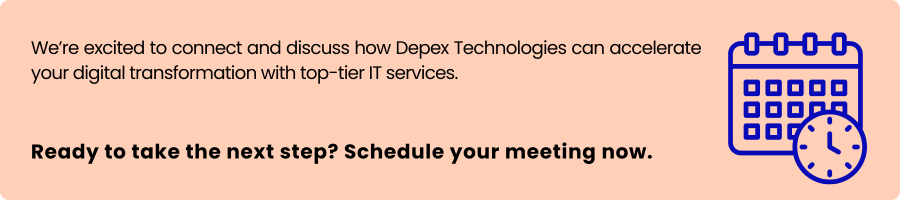
Integrations that make the classroom part of your ecosystem
Virtual classroom software rarely stands alone. It should integrate with your learning management system for roster sync, grade passback, and content linking. Single sign-on keeps identity consistent. Calendar integration reduces no-shows. Storage integrations allow one-click exports of record sessions and whiteboard assets. CRM or SIS integration can connect attendance and performance data with the rest of your organisational view.
For content creation, integrate cloud drives, slide tools, and document editors so instructors can import lesson assets directly. For assessment, connect quizzing tools and proctoring where required. Open APIs and webhooks give your team the flexibility to automate workflows, from post-class summaries to escalation alerts when a learner misses several sessions.
Security, privacy, and compliance without compromise
Security is an engagement feature because trust affects participation. End-to-end transport encryption protects live sessions. At rest encryption protects recordings and whiteboard artefacts. Role-based access control prevents accidental exposure. Watermarking discourages unauthorised sharing. Region-aware data residency helps you meet regulatory obligations.
Transparent consent experiences matter. Participants should know when you record sessions, what auto attendance tracking captures, and how long data is retained. Access logs give administrators visibility. A responsible retention policy reduces risk without harming learning.
Reliability and performance at scale
A great feature that fails during class is worse than no feature at all. Reliability starts with a resilient architecture. Distributed media servers minimise latency. Autoscaling ensures capacity during peak hours. Health checks and graceful failover keep sessions alive during network hiccups. Client performance optimisations such as lazy loading and GPU-accelerated rendering make the interactive whiteboard online feel native.
Measure what matters. Track join time, whiteboard latency, breakout switch time, and poll response round-trip. Set thresholds and alerts. When you can see the bottlenecks, you can fix them before learners feel them.
Implementation blueprint with Depex Technologies
Depex Technologies builds virtual classroom platforms that combine usability, security, and measurable learning impact. Our approach prioritises fast instructor workflows, low-latency collaboration, and clean analytics. Below is a practical blueprint that we typically adapt to client needs.
Core modules include session orchestration, interactive whiteboard online, breakout rooms, auto attendance tracking, polls and quizzes, record sessions pipeline, and analytics. Support modules include identity and roles, content management, notification service, calendar integration, and storage adapters.
Suggested architecture uses a front end in React or Vue with WebRTC for media, WebSockets for real-time data, and a microservices backend that separates signalling, whiteboard state, polling, attendance, and recording. We often deploy with container orchestration to support autoscaling. For data, we pair a relational store for enrolments and sessions with a time-series or document store for event streams. Recording services integrate with cloud storage and transcription engines. All modules are accessible through authenticated APIs, which makes it easy to extend.
Design system decisions favour clarity over flash. Large, readable typography, high-contrast controls, and predictable layouts reduce cognitive load. Instructor controls appear where instructors look during class. Student controls surface when needed and stay out of the way when not.
Quality engineering covers unit tests, scenario tests for live class flow, synthetic monitoring for whiteboard latency, and automated audits for accessibility and performance. We practise staged rollouts, which means your instructors can pilot new features with selected classes before a wide release.
Migrating from existing tools without disruption
Many organisations do not start from zero. They already run a mixture of video meeting apps, whiteboards, and LMS pages. Depex Technologies plans migrations with minimal disruption. We map your current workflows, replicate the most important behaviours in the new system, and provide bridges such as LTI integrations, file importers, and redirect links. We also train instructors in short, focused sessions. People engage more when tools respect their habits while improving their outcomes.
Change management that sticks
Adoption is not just documentation. It is human. We help you identify champions, gather feedback, and iterate quickly. Short video tutorials and in-product tips onboard instructors fast. Contextual guidance prompts them to try a poll or a breakout at the right moment. Post-class summaries keep the value visible. When instructors feel the benefits, they keep using the features that drive engagement.
Measuring return on learning
Return on investment in education shows up as return on learning. You measure it with engagement rates, assessment performance, retention, and satisfaction. The features discussed here contribute directly. The interactive whiteboard online increases visibility of thinking. Breakout rooms raise talk time and collaboration. Auto attendance tracking reduces administrative friction and improves follow-up. Record sessions extend access and support remediation. Live polls class features improve feedback cycles. When your platform makes these moments easy and fast, your program gains momentum that shows up in metrics and in human stories.
A short scenario that ties the pieces together
Imagine a 60-minute economics seminar. The instructor opens with a prediction poll about inflation expectations. Learners vote in 20 seconds. The results appear, and the instructor spends one minute highlighting the diversity of views. The class moves to the interactive whiteboard online to annotate a simple supply and demand diagram. Learners place sticky notes to mark where they expect the curve to shift under a given policy. Everyone sees the distribution of ideas.
The instructor launches breakout rooms for a seven-minute debate, with roles and a short template on each room’s whiteboard. The system shows a countdown, and the instructor visits two rooms to nudge quieter participants. When time is up, each room picks a spokesperson and drops their summary into the main board. A quick follow-up poll asks whether the argument changed their view. Confidence levels shift. Attendance is tracked automatically. Two students who joined late receive a link to the recording chapter that covers the prompt they missed. After class, analytics show that one breakout group had low participation. The instructor plans a different grouping for next time.
This is not a future fantasy. It is the natural flow that good virtual classroom software makes easy.
Best practices that keep engagement authentic
Engagement should not be forced. It should feel purposeful. Let the whiteboard elicit thinking rather than merely decorate slides. Breakout rooms are for talk-driven activities, not silent tasks. Polls should drive decisions or check understanding, not fill time. Keep record sessions useful by adding chapters and sharing summaries. Use attendance data to support learners, not to punish. These principles build trust and create a culture where participation is normal.
Frequently asked questions
Is a whiteboard necessary if I already have slide sharing?
Slides are one-way. An interactive whiteboard online turns content into a conversation. It invites learners to create, not just consume, which improves attention and recall.
Will small groups reduce control?
Breakout rooms increase control by structuring participation. With clear tasks, timers, and instructor drop-ins, you gain visibility through better data and better outcomes.
Is auto attendance tracking intrusive?
When implemented with clear consent, minimal necessary data, and transparency, it reduces administrative burden and improves support for learners who need help.
Do recordings make live attendance drop?
Record sessions do not replace live classes when live classes are engaging. They extend access, support revision, and help those in complex time zones.
Are polls just quizzes with a new name?
Live polls class features are for feedback, motivation, and discussion. They complement quizzes by measuring understanding and sentiment in the moment.
How Depex Technologies can help you win
Depex Technologies designs and develops virtual classroom software that puts engagement first. We craft interactive online whiteboards that feel instant and intuitive. Breakout rooms are engineered to be simple for instructors and inclusive for learners. Automatic attendance tracking is accurate and respects privacy. Our recording pipeline produces search friendly, chaptered content. Live polls keep energy high and put insight at your fingertips. Our platforms integrate with your LMS and identity systems so you can deploy quickly and scale with confidence.
We understand that rankings and discoverability matter. Our content architecture is AI-First Search friendly. Screen readers, structured metadata, and clean HTML ensure that Google, Bing, and AI search engines can crawl your content easily. When you need a custom feature such as whiteboard-to-assessment export, adaptive breakout grouping, or role-based recording control, we deliver it without compromise. Our process focuses on performance, accessibility, and measurable impact. Your instructors will love the simplicity. Your learners will feel the difference.
Conclusion: bring your next-generation classroom to life
Engagement is the difference between a video call and a learning experience. When you combine an interactive whiteboard online, well-designed breakout rooms, auto attendance tracking, the power to record sessions, and lively polls, you create a classroom that feels human, focused, and effective. The right virtual classroom software makes these moments natural for instructors and motivating for learners.

If you are ready to build a platform that your team will be proud to run and your learners will be excited to join, Depex Technologies is ready to partner with you. We will design, build, and support a solution that is fast, accessible, secure, and easy to integrate with your systems. Contact Depex Technologies to turn your vision into a high-performing virtual classroom that boosts engagement from day one.






