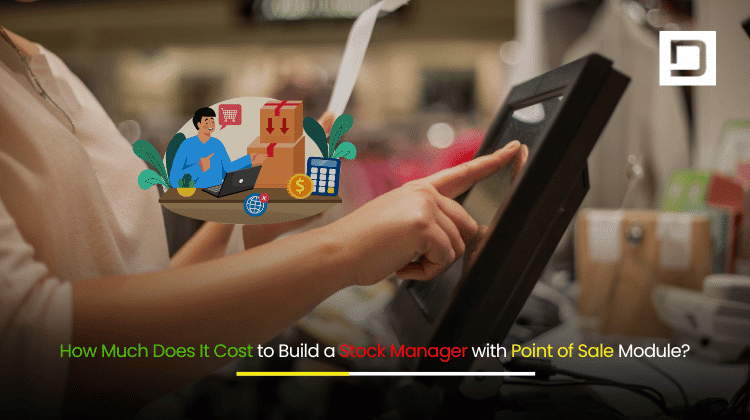How Much Does It Cost to Build a Stock Manager with Point of Sale Module?
Effective inventory management and efficient sales processing are crucial for any business. A Stock Manager with a Point of Sale (POS) module can transform how a company handles stock, sales, and payments. But how much does it actually cost to build such a system? This blog will explore the cost of developing a Stock Manager with POS module, the features you should consider, and why it’s worth investing in a custom solution for your business.
What is a Stock Manager with Point of Sale Module?
A Stock Manager with POS module is an integrated system designed to manage both inventory and sales transactions in one place. It tracks stock levels in real-time, automatically updates inventory after sales, and manages order fulfillment. This system is crucial for businesses of all sizes, ensuring accurate stock records and smooth sales processes.
The POS component processes customer payments while the stock management part keeps track of inventory. This integration ensures that as sales happen, stock levels are updated instantly, reducing human errors and improving operational efficiency.
Key Features of a Stock Manager with POS Module
When building a Stock Manager with POS module, consider the following essential features:
- Inventory Management:
This is the heart of the system. The software should allow you to track stock levels, set reorder points, and manage inventory across multiple locations or warehouses. The system should update stock automatically after every transaction, ensuring accuracy. - Sales and Payment Processing:
The POS module should support various payment methods, such as cash, credit cards, mobile payments, and online transactions. It should also generate real-time sales reports and track customer purchase histories. - Order Management:
Businesses need to track the status of orders from purchase to delivery. The system should allow you to manage orders, update their status, and manage shipping information. - Analytics and Reporting:
Access to detailed reports on sales trends, inventory levels, and customer preferences is crucial for data-driven decision-making. The system should provide insights into your business, helping you make informed choices. - User Access and Permissions:
With multiple staff members involved, role-based permissions are necessary to control who can access and modify certain data, ensuring that only authorized users make sensitive changes. - Third-Party Integrations:
Your POS and stock management system may need to integrate with other software, like accounting tools, e-commerce platforms, and CRM systems. This integration helps streamline your operations and improve data accuracy. - Mobile Accessibility:
In today’s mobile-driven world, having a mobile-responsive system is key. Business owners should be able to manage stock and sales on the go, making mobile accessibility an important feature.
Factors That Affect the Cost of Building a Stock Manager with POS
Several factors influence the cost of developing a Stock Manager with POS module:
- Feature Complexity:
The more advanced the features, the higher the cost. For example, if you need real-time stock updates, multi-location inventory, and in-depth reporting, the development time and cost will increase. - Customization:
Customization of the design and functionality to meet your specific business needs will add to the cost. The more tailored the system, the higher the development price. - Third-Party Integrations:
Integrating your POS and stock management system with third-party software like payment gateways, CRM, or accounting tools requires additional development time and expertise, which will raise costs. - Development Team:
The cost also depends on the development team you choose. Hiring experienced developers may cost more, but it ensures a high-quality, scalable product. The location of the team also matters—offshore development can be more affordable, while in-house teams tend to cost more. - Mobile Compatibility:
If you want a mobile app for your system, the cost will increase. Developing a mobile-compatible POS and stock manager involves extra resources for design, development, and testing. - Security Features:
Since your system will handle sensitive customer data, implementing robust security features, such as encryption, secure payment gateways, and fraud prevention, is essential. These add to the cost but are necessary for data protection. - Ongoing Maintenance:
Post-launch support and maintenance are critical. This includes updates, bug fixes, and system scaling as your business grows. Maintenance is usually a recurring cost.
Estimated Cost of Building a Stock Manager with POS Module
The cost of building a Stock Manager with POS module varies widely depending on your specific requirements. Here’s a general breakdown:
- Basic System: $25,000 to $50,000 – Includes basic inventory management and POS features, with minimal customization.
- Intermediate System: $50,000 to $100,000 – Includes additional features like advanced reporting, third-party integrations, and mobile access.
- Advanced System: $100,000 to $150,000+ – Includes custom mobile apps, advanced analytics, multi-location inventory, and deep integrations with other software.

The costs can fluctuate depending on your choice of development team and how tailored the software is to your business needs.
Why Invest in Custom Stock Manager with POS System?
A custom-built Stock Manager with POS module offers many advantages over off-the-shelf solutions:
- Tailored to Your Needs: Custom software meets your exact business requirements and can scale as your business grows.
- Enhanced Efficiency: By integrating inventory and sales management, you reduce manual errors, save time, and increase productivity.
- Better Data Insights: With advanced reporting features, you can access detailed data that helps improve your decision-making.
- Future-Proofing: As your business evolves, a custom solution can easily be updated to meet new challenges, add features, and integrate with other systems.
Conclusion
Building a Stock Manager with POS module is a valuable investment for businesses looking to optimize their inventory management and sales processes. While the initial development cost may seem high, the long-term benefits—such as increased efficiency, data accuracy, and scalability—make it worthwhile.
At Depex Technologies, we specialize in creating customized solutions that meet the specific needs of your business. Whether you’re a small startup or an established company, we can develop a Stock Manager with POS module that streamlines your operations and enhances customer satisfaction.
For long-term projects, we offer dedicated developers or dedicated teams to work alongside you, ensuring the smooth development and continued support of your software. Contact Depex Technologies today to get started on building a custom Stock Manager with POS module tailored to your business needs.