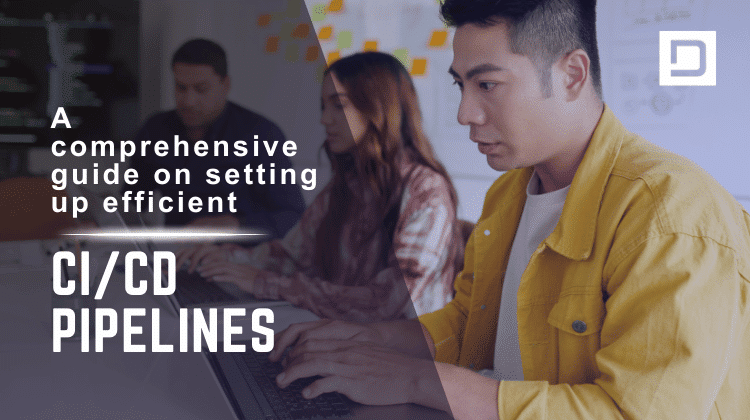A Comprehensive Guide on Setting Up Efficient CI/CD Pipelines
In today’s fast-paced software development landscape, Continuous Integration and Continuous Deployment (CI/CD) have become essential for delivering high-quality applications rapidly. Setting up an efficient CI/CD pipeline can streamline development, reduce errors, and improve deployment speed.
In this guide, we’ll cover everything you need to know about CI/CD pipelines, including their importance, best practices, tools, and a step-by-step guide to setting up an efficient pipeline for your projects.
What is a CI/CD Pipeline?
A CI/CD pipeline is a series of automated processes that help software development teams integrate code changes, test them, and deploy them efficiently. CI/CD pipelines are essential for DevOps practices, ensuring rapid and reliable software releases.
- Continuous Integration (CI): Developers frequently merge code into a shared repository, where automated builds and tests are triggered.
- Continuous Deployment (CD): Ensures every code change that passes testing is automatically deployed to production.
- Continuous Delivery (CD): Automates deployment to staging environments, requiring manual approval before pushing to production.
Why CI/CD Pipelines are Important
Implementing CI/CD pipelines brings numerous benefits:
- Faster Development Cycles – Automating testing and deployment accelerates software releases.
- Reduced Manual Errors – Automation eliminates the risk of human-induced errors in the deployment process.
- Better Collaboration – Teams can work together seamlessly with a streamlined workflow.
- Increased Deployment Frequency – Enables multiple releases per day without downtime.
- Improved Code Quality – Automated tests catch bugs early in the development cycle.
Key Components of a CI/CD Pipeline:
A typical CI/CD pipeline consists of several stages:
- Source Code Management (SCM):
- This stage involves managing the source code repository using tools like Git.
- Developers commit their code changes to the repository, triggering the pipeline.
- Build:
- The build stage compiles the source code into executable artifacts.
- Tools like Maven, Gradle, or npm are used to automate the build process.
- This stage should also include static code analysis to check for code quality and security vulnerabilities.
- Testing:
- This stage involves running automated tests to verify the functionality and quality of the code.
- Types of tests include unit tests, integration tests, and end-to-end tests.
- Test automation frameworks like JUnit, Selenium, and Cypress are used.
- Artifact Repository:
- The build artifacts are stored in an artifact repository like Nexus or Artifactory.
- This ensures that the artifacts are versioned and readily available for deployment.
- Deployment:
- The deployment stage involves deploying the artifacts to a staging or production environment.
- Tools like Kubernetes, Docker, or Ansible are used to automate the deployment process.
- This stage can include canary deployments, blue/green deployments, or rolling deployments.
- Monitoring:
- Once deployed, the application is monitored for performance and errors.
- Tools like Prometheus, Grafana, and ELK stack are used to collect and analyze monitoring data.
- This stage is crucial for identifying and resolving issues quickly.
- Feedback Loop:
- The feedback loop involves gathering feedback from users and stakeholders and using it to improve the software.
- This stage is essential for continuous improvement.
Best Practices for CI/CD Pipelines
1. Use Version Control Effectively
- Use Git branching strategies like GitFlow or trunk-based development.
- Automate code reviews and pull requests.
2. Automate Everything
- Automate builds, tests, deployments, and rollbacks to minimize manual intervention.
- Implement Infrastructure as Code (IaC) for consistent environment management.
3. Ensure High Test Coverage
- Run unit, integration, and end-to-end tests before deployment.
- Use code coverage tools like SonarQube to measure test effectiveness.
4. Implement Security Measures
- Run Static Application Security Testing (SAST) tools like SonarQube.
- Use Dynamic Application Security Testing (DAST) tools like OWASP ZAP.
5. Deploy in Small Batches
- Deploy incremental changes to reduce risk.
- Use feature flags to enable/disable new features.
6. Monitor & Optimize Performance
- Set up real-time monitoring and logging.
- Use tools like New Relic, DataDog, and AWS CloudWatch.
Step-by-Step Guide to Setting Up a CI/CD Pipeline
Let’s walk through setting up a simple CI/CD pipeline using GitHub Actions.
Step 1: Create a GitHub Repository
- Go to GitHub and create a new repository.
- Clone it locally using
git clone <repo_url>.
Step 2: Create a Basic Application
For demonstration, create a simple Node.js application:
mkdir ci-cd-demo
cd ci-cd-demo
echo "console.log('Hello, CI/CD!');" > index.js
npm init -yStep 3: Write Unit Tests
Install Jest for testing:
npm install --save-dev jestModify package.json:
"scripts": {
"test": "jest"
}Step 4: Set Up GitHub Actions Workflow
Create .github/workflows/ci-cd-pipeline.yml:
name: CI/CD Pipeline
on:
push:
branches:
- main
jobs:
build:
runs-on: ubuntu-latest
steps:
- name: Checkout Code
uses: actions/checkout@v2
- name: Install Dependencies
run: npm install
- name: Run Tests
run: npm test
- name: Deploy
run: echo "Deploying application..."Step 5: Commit and Push Code
git add .
git commit -m "Initial CI/CD setup"
git push origin mainThis will trigger the CI/CD pipeline to build, test, and deploy the application.
The Final Conclusion
Setting up an efficient CI/CD pipeline is crucial for modern software development. By following best practices and using the right tools, you can automate workflows, improve code quality, and deploy applications quickly.

Additionally, CI/CD implementation fosters a culture of continuous improvement, allowing teams to respond quickly to market changes and customer feedback. It enhances software reliability, minimizes downtime, and ensures smooth updates. Organizations that adopt a well-structured CI/CD pipeline gain a competitive edge by reducing time-to-market and increasing agility.
Depex Technologies specializes in CI/CD solutions to help businesses enhance their development process. Get in touch with us today to streamline and optimize your software delivery.