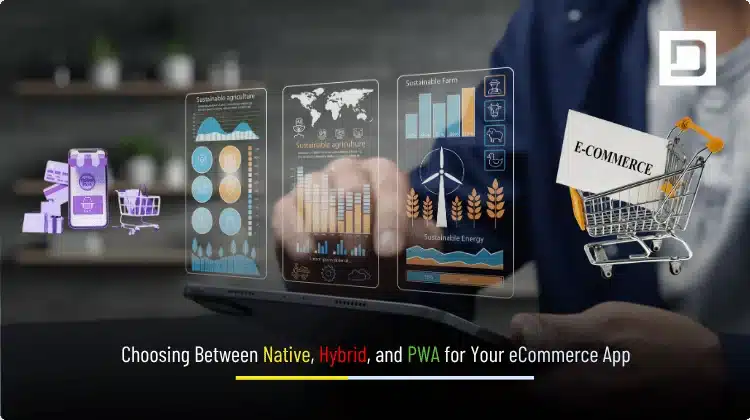Choosing Between Native, Hybrid, and PWA for Your eCommerce App
Choosing Between Native, Hybrid, and PWA for Your eCommerce App is one of the most important product decisions a retail brand will make this year. The path you choose shapes user experience, checkout speed, marketing reach, and your total cost of ownership for years. At Depex Technologies, we help founders, CMOs, and product leaders translate commercial goals into the right technical choices. In this in-depth guide, you will learn what each approach means, where it shines, what it costs across its lifecycle, and how to pick the best fit for your stage, market, and roadmap.
The three approaches at a glance
Before we dive into trade-offs, let us align on definitions.
What is a Native eCommerce app
A native app is built separately for each platform using platform languages and SDKs. For iOS that means Swift or Objective-C with Xcode. For Android that means Kotlin or Java with Android Studio. Native gives you the richest access to device capabilities, polished performance, and the platform’s latest features on day one. If you scale to millions of users and want the fastest interactions, native often sets the bar.
What is a Hybrid eCommerce app
Hybrid apps use a single shared codebase that runs on both iOS and Android. Frameworks like React Native and Flutter render near-native interfaces while letting teams write business logic once. Hybrid reduces duplicate effort, speeds up feature delivery across platforms, and usually lowers development cost. When implemented well, Hybrid offers performance close to native for most retail use cases.
What is a PWA for eCommerce
A Progressive Web App (PWA) is a web application enhanced with modern browser APIs such as service workers, web app manifests, and offline caching. PWAs run in the browser, can be installed to the home screen, work across devices without app store friction, and index well for search. They are lightweight, fast to iterate, and excellent for acquisition funnels, seasonal campaigns, and markets where storage-constrained devices or low bandwidth are common.
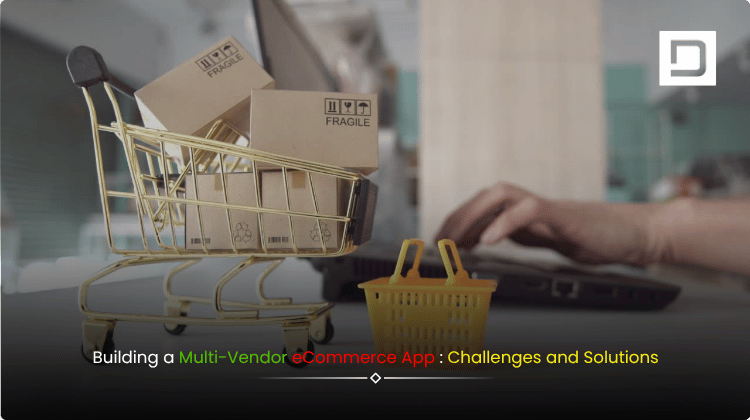
Selection criteria: how to evaluate Native vs Hybrid vs PWA for eCommerce
You are not choosing a technology. You are choosing a set of trade-offs that support your commercial goals. Use the following criteria to evaluate the fit.
1) Performance and perceived speed
- Native: Highest performance ceiling. Animations, product carousels, and large catalogs feel smooth. Camera-based experiences, barcode scanning, and AR try-on benefit from direct access to device APIs.
- Hybrid: Near-native for most flows when built with modern frameworks. Performance depends on architecture choices, bridge usage, and how much native module work you need.
- PWA: Excellent page load with good caching and CDN strategy. Long lists, advanced graphics, or heavy offline logic can be more constrained than native or hybrid, but smart pagination and image optimization work wonders.
Decision signal: If your brand identity rests on ultra-polished micro-interactions or AR features, lean Native or Hybrid. If your focus is fast catalog access and quick checkout on the open web, PWA is strong.
2) Time to market and iteration speed
- Native: Two codebases, two pipelines, two review flows. Release cadence is slower without careful automation.
- Hybrid: One codebase, shared UI components, unified business logic. Faster experimentation and feature parity.
- PWA: Web deployment speed. You can ship multiple improvements per week without app store review.
Decision signal: Need to iterate weekly on promotions or test many merchandizing ideas quickly? PWA or Hybrid. Have a long horizon with complex native features? Native or Hybrid.
3) Access to device features
- Native: Full access on day one for new APIs such as Apple Pay enhancements, Live Activities, App Clips, Android’s latest biometric prompts, UWB, or advanced background services.
- Hybrid: Broad access through community or custom native modules. New platform features may require native bridging.
- PWA: Push notifications have matured on desktop and Android. iOS browser push is available with constraints. Deeper features like background tasks, Bluetooth, and ARKit remain limited.
Decision signal: If your roadmap needs deep device integrations, consider Native or Hybrid. If your primary features are browsing, cart, checkout, and customer account, a PWA often suffices.
4) Offline and low-connectivity support
- Native: Fine-grained offline data stores, background sync, and resilient queues.
- Hybrid: Same capabilities as native when engineered with proper data layers.
- PWA: Service workers enable offline catalog views, cached pages, and queued cart actions. Full offline checkout is complex but possible with careful design and compliance checks.
Decision signal: For regions with inconsistent networks, any approach can be resilient. Your choice is more about team capability than platform.
5) Acquisition, SEO, and discoverability
- Native: Rely on app store optimization, ads, and owned channels to drive installs. Once installed, engagement is strong.
- Hybrid: Same as native for acquisition, since users still install from stores.
- PWA: Search engines can index your catalog. Users discover your store via organic search, social, or direct links, then add to home screen if they like it. This drives broad top-funnel reach at lower cost.
Decision signal: If organic reach and content marketing are central to growth, a PWA creates a seamless path from search to conversion. If you already have strong brand affinity and repeat buyers, a Native or Hybrid app deepens loyalty.
6) Payments, security, and compliance
- Native: Strongest control over secure storage, device biometrics, and platform wallet integrations such as Apple Pay and Google Pay.
- Hybrid: Equivalent security posture when using native modules correctly.
- PWA: Web payments and tokenization are robust. Compliance with PCI DSS still depends on your gateway and how you handle sensitive data. For in-app subscriptions subject to store rules, native shells may be required.
Decision signal: Direct product sales through standard gateways work beautifully in PWA. If your business includes platform-regulated digital subscriptions, native store rules influence architecture.
7) App store presence and brand perception
- Native and Hybrid: App store listings, ratings, editorial features, and paid user acquisition channels. Many brands treat the store presence as a trust signal.
- PWA: No store listing by default. You can later wrap the PWA inside a minimal native shell to appear in stores if needed.
Decision signal: If your category expects a store presence, plan for Native, Hybrid, or a wrapped PWA.
8) Maintenance and long-term total cost
- Native: Two codebases, two skill sets, larger QA matrix, more regression risk. The payoff is peak UX and access to platform features without compromise.
- Hybrid: One codebase, smaller team, faster cross-platform updates. You still maintain native modules and watch for framework changes.
- PWA: One codebase deployed to the web. Infrastructure is simpler. Browser compatibility testing replaces device matrix sprawl.
Decision signal: If your budget and hiring plan favors smaller teams and faster iteration, Hybrid or PWA reduces total cost of ownership.
9) Team skills and vendor ecosystem
- Native: Requires seasoned iOS and Android engineers.
- Hybrid: JavaScript or Dart engineers with mobile expertise.
- PWA: Frontend engineers skilled in modern web stacks and performance optimization.
Decision signal: Build on the skills you can hire and retain. Depex can staff all three models or blend them for a phased strategy.
10) Internationalization and accessibility
All three approaches can deliver accessible, localized storefronts. PWAs excel at language switching and SEO for multilingual catalogs. Native and Hybrid can leverage platform accessibility APIs like VoiceOver and TalkBack with refined control of gestures and focus states.

Cost thinking: not only the build
A realistic budget looks beyond the initial launch. Below is a helpful way to frame costs over a 24-month horizon.
Initial build:
- Native: two teams, separate UI layers, deep platform work.
- Hybrid: one team, shared UI, some native module integration.
- PWA: one team, web stack, strong attention to performance and caching.
Release operations:
- Native: store submissions, feature flags, phased rollouts, hotfixes per store.
- Hybrid: similar store process, but features built once.
- PWA: zero store friction, continuous delivery from your CI.
Ongoing enhancements:
- Native: new features duplicated across platforms.
- Hybrid: shared features propagate to both.
- PWA: rapid iteration with marketing-driven experiments and A/B tests.
Device and OS changes:
- Native: yearly OS updates require specific testing and fixes.
- Hybrid: framework upgrades and native module updates.
- PWA: browser API changes are incremental and widely documented.
The pattern is clear. Native maximizes UX and feature freedom with higher ongoing cost. Hybrid delivers most of that UX with lower cost. PWA maximizes reach and cadence with the lowest recurring cost, provided your roadmap does not require deep device integration.
Architecture patterns that reduce risk in every approach
Regardless of technology, consistent architecture lowers risk and improves developer velocity.
Modular domain design: Treat catalog, search, product detail, cart, checkout, and account as separate modules with contracts. This allows teams to ship features independently and swap implementations.
API-first commerce: Decouple the frontend from your commerce engine using a clean API layer or a GraphQL gateway. Whether you use Shopify, BigCommerce, CommerceTools, or a custom stack, a stable API contract lets you change the frontend approach later.
Design system: Build a tokenized design system with consistent spacing, colors, typography, and reusable UI patterns like cards, price badges, and variant selectors. Native, Hybrid, and PWA teams can all consume it with platform-specific adapters.
Observability and analytics: Instrument every stage of the funnel. Track CLS, FID, and LCP for PWA. Track cold start times and frame render times for Native and Hybrid. Capture add-to-cart, payment attempts, and drop-off reasons with privacy compliance in mind.
Edge and caching strategy: For PWA, combine service workers with an edge cache for product pages, category landing pages, and search results. For Native and Hybrid, cache assets locally and design graceful offline fallbacks.
Deep dive: when to choose each option
Choose Native when
- The brand promise depends on premium motion design and instant UI response.
- Your roadmap includes advanced AR, real-time 3D try-on, or heavy camera features.
- You need the latest platform features on day one.
- You plan to invest in a large mobile team and want the absolute best fit for iOS and Android users.
Example scenario: A luxury fashion house wants photorealistic AR try-on, motion-controlled lookbooks, and Live Activities on iOS to highlight delivery progress. The app is a loyalty product for high LTV customers. Native provides the control and polish required.
Choose Hybrid when
- You want a balance of performance and speed to market with one codebase.
- You plan to iterate weekly and keep feature parity across iOS and Android.
- Your catalog is large, but interactions are standard retail patterns.
- You still want access to device features through native modules.
Example scenario: A national grocery chain needs barcode scanning, in-store navigation, digital coupons, and push notifications across platforms with one agile team. Hybrid offers the right blend of efficiency and power.
Choose PWA when
- Acquisition through search and social is your primary growth engine.
- You sell in bandwidth-constrained markets where users avoid large installs.
- You need to run seasonal campaigns and landing pages with rapid iteration.
- You want to validate a new market or product line before funding a full app.
Example scenario: A direct-to-consumer beauty brand wants a lightning-fast storefront that ranks for product-led queries, supports offline browsing, and encourages add-to-home-screen. A PWA hits the goals with lower development and ongoing costs.
A phased strategy: start smart, scale wisely
You do not have to pick one strategy forever. Many successful retailers use a phased approach.
Phase 1: PWA for acquisition and validation
Launch a PWA storefront with strong SEO, fast navigation, and frictionless checkout. Instrument the funnel to measure where users drop off.
Phase 2: Wrap for store presence or add a lightweight Hybrid shell
If reviews and search data indicate an audience that wants an installable app, wrap the PWA in a minimal native container for store distribution. Add native-level push and wallet integrations.
Phase 3: Move premium use cases to Native or Hybrid modules
If you discover segments that demand features like AR try-on, in-store scanning, or advanced loyalty, build those modules in Native or Hybrid and deep link from the PWA.
Result: You keep the best of all worlds. SEO reach from PWA, store presence for credibility, and premium features where they add revenue.
Critical eCommerce capabilities and how each option delivers
Catalog and search
- PWA: Excellent with server-side rendering and edge caching. Faceted search and infinite scroll require careful performance tuning.
- Hybrid: Smooth lists with virtualized components.
- Native: Maximum control over list virtualization and memory, ideal for very large image grids.
Product detail and media
- All three: Support high-resolution images, videos, and variant selectors. Native and Hybrid handle advanced media carousels at 120 Hz on flagship devices. PWAs shine with responsive image formats and lazy loading.
Cart and checkout
- PWA: Web Payments API plus gateway SDKs make checkout fast. Auto-fill and address suggestions improve completion.
- Hybrid and Native: Tighter integration with Apple Pay and Google Pay. Stronger biometric and wallet experience.
Push notifications and re-engagement
- Native and Hybrid: Deep platform integration, notification categories, and rich media.
- PWA: Push on Android and desktop is strong. On iOS, support exists through Safari with specific prompts. Email and SMS remain effective cross-channel complements.
Loyalty and account
- All three: Support digital wallets, points, and offers. Native can implement secure pass integrations like Apple Wallet passes with lockscreen updates.
Analytics and experimentation
- PWA: Instant rollouts and A/B tests without store waits.
- Hybrid and Native: Feature flags and phased rollouts via store channels work well, with slightly slower cycles.
Security, privacy, and trust
No approach is secure by default. Build a defense-in-depth strategy.
- Use HTTPS everywhere, strict content security policies, and secure headers.
- Never store sensitive card data; use tokenization with a PCI-compliant gateway.
- Protect APIs with OAuth, short-lived tokens, and rate limiting.
- Implement device attestation and fraud rules for risky flows.
- Respect regional privacy laws with consent management and clear data retention policies.
- For PWAs, audit service worker scopes and cache policies to avoid stale or sensitive data exposure.
- For Native and Hybrid, apply secure storage for tokens and protect against reverse engineering with obfuscation and runtime checks.
Measuring success: KPIs that guide the decision
Decisions improve when you measure concrete outcomes.
- Acquisition: Organic sessions, add-to-home-screen, app installs, cost per install.
- Activation: Product views per session, search-to-cart rate, time to first purchase.
- Conversion: Checkout conversion rate, wallet adoption, payment errors per 1,000 sessions.
- Performance: LCP under 2.5 s for PWA, cold start under 1.5 s for apps, scroll smoothness.
- Retention: 7-day and 30-day repeat purchase, push opt-in rate, uninstalls or disabled notifications.
- Operations: Release lead time, change failure rate, mean time to restore.
When these KPIs tie back to revenue and margins, the right approach becomes clear.
Common myths about Native, Hybrid, and PWA
Myth 1: Hybrid is always slower.
Reality: With modern frameworks and native modules, Hybrid matches native performance for standard retail flows.
Myth 2: PWA cannot do push.
Reality: Push works on Android and desktop browsers and is available on iOS with specific support. It may not mirror every native capability, but it is very effective for campaigns and re-engagement.
Myth 3: Native always costs double.
Reality: Costs depend on scope, automation, and team design. Native does require more parallel effort, but smart shared architecture, common product logic, and integrated design systems reduce duplication.
Myth 4: You must choose once and stick forever.
Reality: Many brands blend approaches. A PWA can power acquisition while a native or hybrid app serves loyalty and high-engagement use cases.
How Depex Technologies helps you choose and win
At Depex Technologies, we align engineering choices with measurable retail outcomes. Here is how we partner with you from idea to growth.
Discovery and decision support:
We run stakeholder workshops to clarify business goals, target segments, merchandising strategy, and constraints. And we also map your catalog complexity, payment providers, and internationalization needs. We then produce a decision brief that compares Native, Hybrid, and PWA against your KPIs with a clear recommendation.
Experience and design system:
Our design team creates a reusable component library and motion guidelines. That system accelerates Native, Hybrid, and PWA implementations while keeping brand consistency.
Architecture and implementation:
- For Native, we staff Swift and Kotlin engineers who build high-performance modules with modern concurrency, efficient image pipelines, and secure token storage.
- For Hybrid, our React Native or Flutter teams implement shared logic with clean native bridges for wallets, camera, and push.
- For PWA, we deliver server-side rendering, edge caching, service worker strategies, and Lighthouse-driven performance improvements.
Commerce integrations:
We integrate with Shopify, BigCommerce, WooCommerce, or headless engines like CommerceTools. We set up product feeds, inventory webhooks, promotion engines, and tax and shipping calculators with robust error handling.
Data and experimentation:
We configure analytics that respects privacy and supports rapid testing. You get dashboards for funnel metrics, product search quality, and checkout performance.
Quality and release operations:
Every release uses automated tests, visual regression checks, and performance budgets. For apps, we handle store submissions, phased rollouts, and crash monitoring. For PWAs, we manage blue-green deployments and rollback policies.
Support and growth:
We offer SLAs for uptime, incident response, and iterative roadmaps that keep the storefront fresh. Seasonal campaigns get dedicated support for content, bundles, and merchandising rules.
Practical decision guide
Use this quick guide to align technology with your current stage.
If you are launching a new brand:
Start with a PWA to validate positioning and drive organic traffic. Add a lightweight Hybrid or native shell later if you want store presence and richer push.
If you already have strong brand loyalty:
Go with Hybrid or Native to deliver premium engagement, personalized feeds, and rich notifications. Maintain a high-performance PWA category and product surface for SEO.
If your core differentiator is in-store and camera experiences:
Native is likely the best long-term home, with Hybrid as a short path if you also need speed and a single codebase.
If you serve bandwidth-constrained markets:
A PWA with aggressive optimization and offline support will win. Store presence can wait until you see repeat purchase signals.
Frequently asked questions
Do I lose SEO if I choose Native or Hybrid?
SEO depends on your web presence. Brands with native apps still maintain a fast web storefront for discovery. You can use deep links from web to app for users who prefer it.
Can a PWA appear in app stores?
Yes. You can wrap the PWA in a minimal native container to publish to stores, then enhance push and wallet integrations.
Is Hybrid ready for high scale?
Yes. Many large retailers run Hybrid apps at massive scale. The keys are good architecture, performance budgets, and selective native modules.
What if I want to change later?
Design for change from day one. Keep business logic in shared services, expose clean APIs, and invest in a design system. Then migrating frontends is controlled and predictable.
Conclusion: choose with confidence, build with focus
Choosing Between Native, Hybrid, and PWA for Your eCommerce App is not about trends. It is about your growth model, your audience, and your team.
- Select Native when you need the highest performance and deep device features.
- Select Hybrid when you want one codebase with near-native UX and faster parity across platforms.
- Select PWA when you prioritize acquisition, SEO, and rapid iteration with the lowest ongoing cost.
Depex Technologies designs and delivers eCommerce experiences that convert more visitors, shorten checkout times, and reduce total cost of ownership. Whether you want a lightning-fast PWA, a robust Hybrid app, or a premium Native experience, we turn your goals into measurable outcomes with clear roadmaps, predictable delivery, and transparent governance.
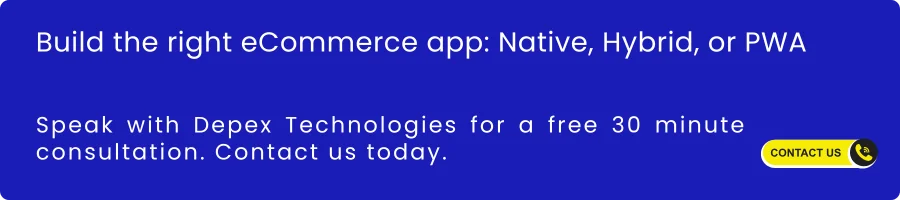
Ready to decide and ship?
Contact Depex Technologies to develop this solution with a partner that understands retail, scales engineering to your roadmap, and treats your conversion metrics as the true definition of success. Share your goals, catalog complexity, and deadlines. We will propose a pragmatic plan that gets you live fast and keeps improving every month.