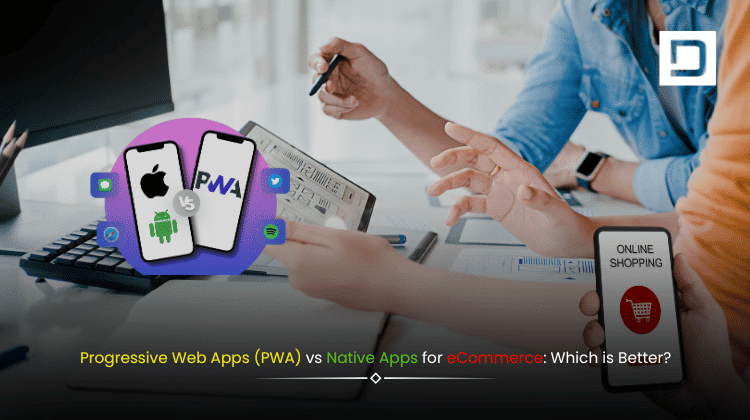Progressive Web Apps (PWA) vs Native Apps for eCommerce: Which is Better?
In the dynamic world of digital commerce, PWA vs Native Apps for eCommerce is a debate every business owner faces. With the exponential rise in smartphone usage, customers expect seamless, lightning-fast, and engaging experiences—anytime, anywhere. This evolution has forced online retailers to rethink their mobile strategies to attract, engage, and retain users.
As eCommerce competition intensifies, businesses must decide: should you invest in a Progressive Web App (PWA) or build a Native App for Android and iOS? Each approach has unique strengths and challenges, directly impacting performance, cost, reach, and the overall customer journey.
In this in-depth guide, we’ll compare PWA vs Native Apps for eCommerce—examining their features, advantages, limitations, and which is better suited to your growth ambitions. Whether you’re a startup launching your first online store or an established retailer planning to upgrade your digital presence, this blog will help you make an informed, future-ready decision.
What Are Progressive Web Apps (PWAs)?
Progressive Web Apps are web applications that blend the best features of mobile websites and native mobile apps. PWAs are accessible via a web browser but deliver an app-like experience—fast loading, offline support, push notifications, and the ability to add the app to your home screen, just like a traditional app.
Key Characteristics of PWAs:
- Responsive: Work seamlessly on any device—mobile, tablet, or desktop.
- Offline Access: Users can interact with key features even without internet.
- Installable: Add to the home screen without going through the app store.
- Fast: Leveraging caching and modern web technologies for instant loading.
- Secure: Served via HTTPS to ensure data security.
Examples: Alibaba, Flipkart Lite, Starbucks, MakeMyTrip—all successfully adopted PWAs to enhance their mobile commerce reach and performance.
What Are Native Apps?
Native Apps are mobile applications developed specifically for a particular operating system—such as Android (Java/Kotlin) or iOS (Swift/Objective-C). Users must download and install these apps from app stores like Google Play or Apple App Store.
Key Characteristics of Native Apps:
- Deep Device Integration: Access device hardware (camera, GPS, sensors) for rich features.
- High Performance: Optimized for the target OS, offering smooth, lag-free user experiences.
- Full App Store Support: Visibility and credibility through official app marketplaces.
- Advanced UI/UX: Customizable interfaces that feel ‘at home’ on the device.
Examples: Amazon Shopping, Walmart, Myntra, Nykaa, Zomato—all popular eCommerce platforms with robust native apps.
Key Differences: PWA vs Native Apps for eCommerce
| Feature | Progressive Web App (PWA) | Native App |
|---|---|---|
| Platform | Runs on any browser/device | Built for Android/iOS |
| Installation | No app store needed, browser prompt | Requires app store download |
| Updates | Real-time, no user action needed | User must update manually |
| Offline Access | Yes, via service workers | Yes, built-in functionality |
| Push Notifications | Supported (except iOS limitations) | Fully supported |
| Discoverability | Search engines (SEO) | App store searches |
| Device Features | Limited integration | Deep integration |
| Cost | Lower to develop and maintain | Higher cost |
| User Experience | Near-native, browser-dependent | Superior, OS-optimized |
| Approval/Distribution | Instant, no approval needed | Requires app store approval |
Advantages of PWAs for eCommerce
Wider Reach Across Platforms
PWAs are platform-agnostic. One codebase serves all users, regardless of device or OS. This “write once, run anywhere” approach reduces development overhead and maximizes your audience.
No App Store Barriers
Users don’t have to visit an app store. With a single tap, your store can be added to their home screen. This frictionless onboarding boosts conversions—no more lost users due to lengthy downloads or forgotten updates.
Faster Load Times
PWAs leverage advanced caching (service workers), meaning your site loads instantly—even on slow or spotty networks. In eCommerce, speed directly impacts conversions. Research shows that even a one-second delay can reduce conversions by 7%.
Offline Functionality
With PWAs, shoppers can browse products, add items to cart, and even initiate checkout without an internet connection. This is crucial for regions with unreliable connectivity.
SEO Benefits
Because PWAs are essentially websites, they’re fully crawlable by Google and other search engines. Your products, pages, and categories can rank high—driving organic traffic cost-effectively.
Easy Maintenance & Updates
You can roll out new features, bug fixes, and updates instantly, without waiting for app store approvals or requiring users to update manually.
Cost-Effective
PWAs are significantly less expensive to build and maintain compared to developing and supporting separate Android and iOS apps.
Push Notifications
Engage users with personalized deals, abandoned cart reminders, and updates—direct to their device, just like native apps.
Drawbacks of PWAs in eCommerce
Limited Access to Device Features
PWAs can’t access all device features (e.g., Bluetooth, advanced sensors, NFC) as deeply as native apps can—limiting some advanced user experiences.
iOS Limitations
While Android supports almost all PWA features, iOS has lagged behind, with restrictions on push notifications and offline storage (though support is improving with newer iOS releases).
Brand Perception
Some customers still perceive web-based experiences as less “premium” than fully native apps—especially for high-value, loyalty-driven brands.
Performance Cap
Though PWAs are fast, they may not always match the buttery-smooth performance or rich UI animations of native apps, especially for resource-intensive tasks.
Advantages of Native Apps for eCommerce
Superior User Experience
Native apps feel fast, fluid, and deeply integrated into the device’s ecosystem. This familiarity and performance help build stronger brand loyalty and higher engagement.
Full Access to Device Features
Leverage device capabilities: GPS, camera, barcode scanners, payment APIs, AR/VR—creating richer, more interactive shopping experiences.
Push Notifications
Native apps support advanced push notifications—targeted, personalized, and with rich media (images, buttons, videos) for higher engagement and reactivation.
Offline Capabilities
Well-designed native apps can offer robust offline functionality—browsing, cart management, wishlists—ensuring customers never feel disconnected.
Brand Visibility in App Stores
Listing on Google Play and Apple App Store boosts credibility, discoverability, and trust. Some users still search app stores for reputable eCommerce brands.
Loyalty & Retention
Once installed, native apps can drive stronger customer retention via exclusive deals, rewards, and app-only features.
Drawbacks of Native Apps in eCommerce
Higher Development & Maintenance Costs
You must build, test, and maintain separate apps for Android and iOS. This doubles your budget and timeline, and any updates or bug fixes must be managed across both platforms.
App Store Approval Delays
Every new release, bug fix, or feature must go through app store approval—a process that can be slow and unpredictable.
User Acquisition Barriers
Convincing users to find, download, install, and grant permissions to your app is challenging. High friction means higher drop-off rates compared to web-based onboarding.
Update Compliance
Users must actively update their app, or risk missing out on new features or security fixes. Many users delay or ignore updates altogether.
SEO Limitations
Native app content isn’t easily indexed by search engines, making organic discoverability a challenge.
Performance Comparison (PWA vs Native Apps): Speed, User Experience, Engagement
Speed
- PWA: Instant load via caching, minimal install size.
- Native: Once installed, offers ultra-fast performance, especially for graphics-intensive features.
User Experience
- PWA: Near-native feel, but sometimes limited by browser capabilities.
- Native: Fully immersive, responsive animations, advanced gestures, and smoother navigation.
Engagement
- PWA: Easy re-engagement via browser or home screen. Push notifications on Android.
- Native: Deep engagement through richer push notifications, app-exclusive loyalty features, and deep device integration.
Cost Comparison: Development, Maintenance, ROI
| Factor | PWA | Native App |
|---|---|---|
| Development Cost | Lower, single codebase | Higher, separate for iOS/Android |
| Maintenance | Easier, quick updates | Costlier, multi-platform updates |
| Time-to-Market | Faster, no app store delays | Slower, app store approval needed |
| ROI | High for broad reach, quick launch | High for engaged, loyal user base |
PWAs can often be developed for 40-70% less cost than building two separate native apps. For startups or SMEs, this cost-effectiveness is a major advantage.
SEO & Discoverability: PWA vs Native Apps
PWAs win in terms of SEO. Every page, product, and category is indexable, shareable, and optimized for Google ranking. With the rise of voice search and AI-powered engines (like ChatGPT), having your eCommerce platform discoverable via traditional search and conversational AI is critical.
Native Apps rely on app store optimization (ASO), which is limited to app listings. Their in-app content doesn’t appear in Google search, making it harder to attract new users via organic search.
Security & Data Privacy
- PWA: Always served over HTTPS, reducing risk of man-in-the-middle attacks. Security depends on your web stack.
- Native App: Security features can be built-in, with access to device-level encryption and OS-driven protections.
Both approaches can be made highly secure, but native apps can utilize more advanced device-level features for sensitive use cases like payment processing.
Offline Capabilities & Push Notifications
- PWA: Modern service workers enable offline browsing, but push notifications have limitations on iOS.
- Native App: Full offline support and advanced, rich-media push notifications across all devices.
Case Studies: Brands That Switched to PWA/Native
Alibaba (PWA Success)
After launching their PWA, Alibaba saw a 76% increase in total conversions across browsers, with active users increasing by 30%. Their PWA delivered near-instant load times and offline access.
Flipkart (Flipkart Lite)
Flipkart Lite, a PWA, saw a 70% increase in conversions compared to their previous mobile site. Session time tripled, and re-engagement grew rapidly through push notifications.
Starbucks (PWA)
The Starbucks PWA doubled the number of daily active users. Orders placed from the PWA matched those from their native app, with only a fraction of the development cost.
Amazon (Native App)
Amazon’s native app offers unbeatable speed, 1-click checkout, deep device integration, and a loyalty-driven experience. Their app is a gold standard for native eCommerce, but the development and maintenance cost is significant.
Which Should You Choose for Your Business?
Choose PWA if:
- You want to reach the largest audience with the lowest cost.
- You’re a startup or SME with limited development resources.
- SEO, quick launch, and easy updates matter most.
- You operate in regions with unreliable internet or Android-dominated markets.
Choose Native App if:
- You need deep device integration or advanced features (AR, geofencing, camera).
- You’re targeting loyal, repeat customers who prefer apps.
- Your business relies on push notifications or app-based loyalty programs.
- You have resources to maintain separate codebases and want premium brand positioning.
Hybrid Approach:
Some businesses deploy both—a PWA for broad accessibility and SEO, plus a native app for their most engaged, loyal users. This dual strategy is increasingly popular for large, global eCommerce brands.
Future of eCommerce Apps: Trends to Watch
- AI-Powered Shopping: Both PWAs and native apps can leverage AI-driven personalization, chatbots, and voice commerce.
- Progressive Enhancement: As browsers and OSs evolve, PWAs gain more native-like capabilities, reducing the gap with traditional apps.
- WebAssembly: Technologies like WebAssembly enable near-native speeds for complex tasks on the web.
- App Clips & Instant Apps: Native platforms are blurring lines with features that allow users to access core app functionality without a full install.
The bottom line: The distinction between web and app is fading. What matters is delivering a fast, frictionless, engaging shopping experience—wherever your customers are.
Conclusion: Why Choose Depex Technologies for Your eCommerce App?
Choosing between PWA and Native Apps for eCommerce is a pivotal decision with long-term impact. Both technologies offer unique advantages, and the right choice depends on your business goals, target audience, and budget.
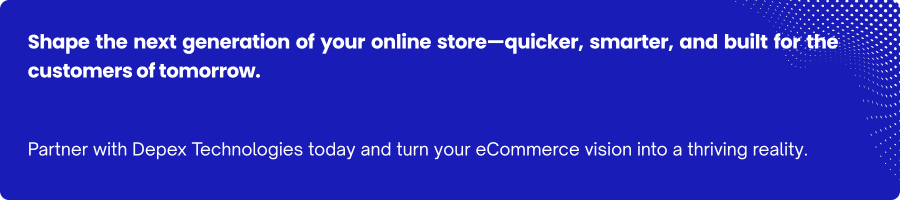
At Depex Technologies, our expert team has delivered successful eCommerce solutions—from blazing-fast PWAs for rapid market entry to immersive native apps for premium brands. We guide you through technology selection, design, development, launch, and ongoing support.
For ambitious eCommerce projects, Depex Technologies also offers dedicated developers or a dedicated team for clients across the globe. Whether you want to launch your store quickly with a PWA, build a high-performance native app, or explore a hybrid approach, we tailor our services to meet your unique needs.
Let’s build the future of your online store—faster, smarter, and ready for tomorrow’s customers.
Contact Depex Technologies today to transform your eCommerce vision into reality.
Frequently Asked Questions (FAQ)
Q1: Is a PWA good for all types of eCommerce stores?
A: PWAs are ideal for most stores, especially startups and SMBs, thanks to fast loading, lower costs, and broad device support. For highly complex, feature-rich platforms, a native app may also be considered.
Q2: Will my PWA work offline?
A: Yes. PWAs can provide key functionalities offline, such as browsing products and managing carts. The level of offline access depends on your implementation.
Q3: Are push notifications available on both?
A: PWAs support push notifications, mainly on Android. Native apps offer richer notification capabilities across all platforms.
Q4: Which option is better for SEO?
A: PWAs are better for SEO since they’re fully crawlable by search engines, helping your products rank higher in organic results.
Q5: Can Depex Technologies help migrate my existing store to a PWA or native app?
A: Absolutely! Our team specializes in seamless migration and modernization of eCommerce stores, ensuring minimal downtime and maximum business impact.
Ready to elevate your eCommerce game? Let’s get started with Depex Technologies—the trusted partner for future-proof, customer-centric digital commerce.